Ready to start earning cash back with Ibotta? We’re here to help you get the hang of it.
We’ve put together a step-by-step guide to Ibotta, so you can start getting cash back on in-store purchases. Start by downloading the app and registering for an account if you haven’t already. Then, just follow the steps below to start enjoying one of the best ways to earn cash back!
Step 1: Open the Ibotta app.
After downloading, open the Ibotta app, and scroll down to Shop by category. You can browse offers and search categories for Grocery, Grocery pickup & delivery, Online shopping, Convenience, Pharmacy, Restaurants & bars, and anywhere else you shop frequently.
Ibotta pro tip: Personalize your shopping experience by adding stores to your Favorites list. This way, you can quickly and easily find deals at the places you love.
Step 2: Select the offers you want to redeem and go shopping.
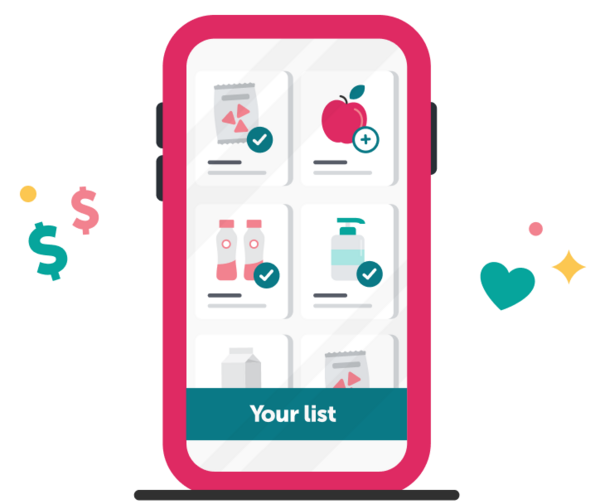
To add offers, select the store that you’d like to shop at and browse offers in the retailer’s gallery. Tap the teal plus sign to add the offer to Your list. To add Any brand offers, you may need to do a short activity, such as answering a poll question or discovering a new recipe.
Ibotta Pro Tip: Don’t forget to check for new offers before you head to the store – we add hundreds of new offers every week!
Step 3: Upload your receipt and get cash back.

To redeem your cash back, tap Redeem at the bottom of the app. Just upload your receipt and confirm the offers you’d like to redeem. Once everything looks correct, submit the receipt. That’s it! You’ve already saving on groceries and getting cash.
You’ll receive your earnings within 24 hours of submitting your receipt.
Ibotta Pro Tip: Make sure the entire receipt is captured in the photo, including store name, date, every item, the total, and the payment details.
You can also view your current cash balance, your bonus, and account details from the Account section of the app.
Need a little extra help? Visit our Help Center for FAQ or to contact an Ibotta representative.
